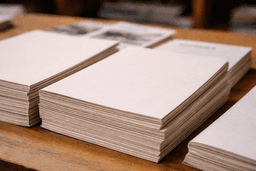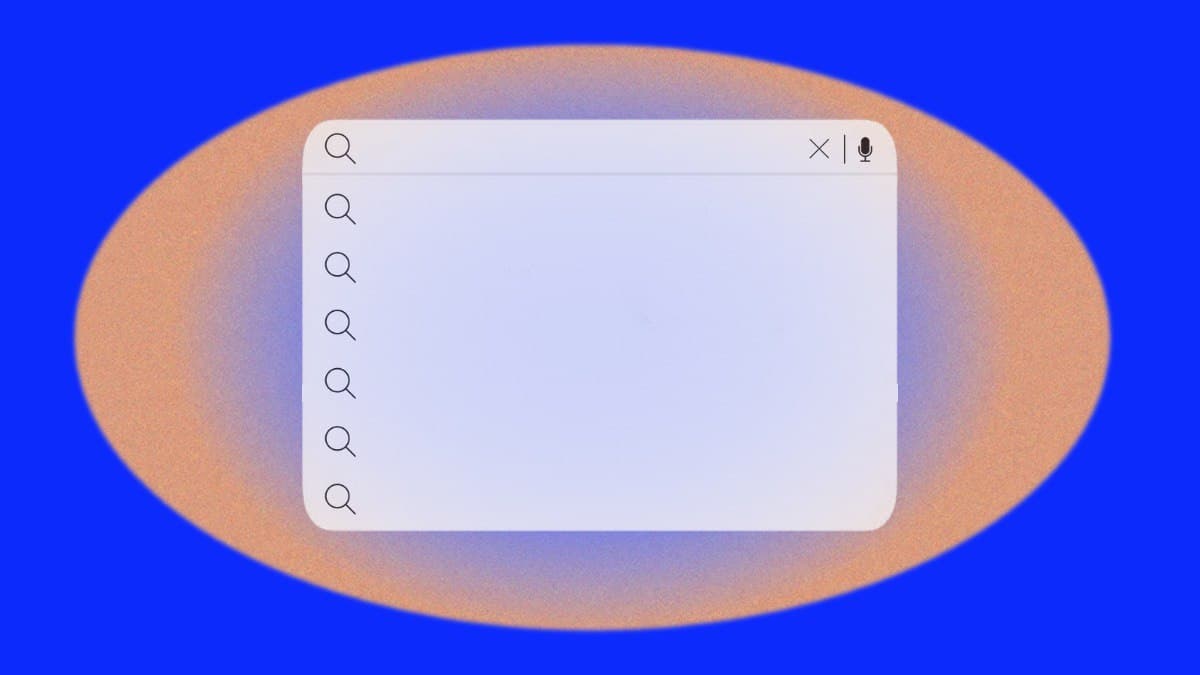
Advanced search: how to dig using Twitter as a search engine – Part III
From deleted Tweets to geolocalised user generated content, Twitter is still one of the most powerful platforms for your search purposes
The Fix Newsletter
Everything you need to know about European media market every week in your inbox
36 articles • 0 Followers