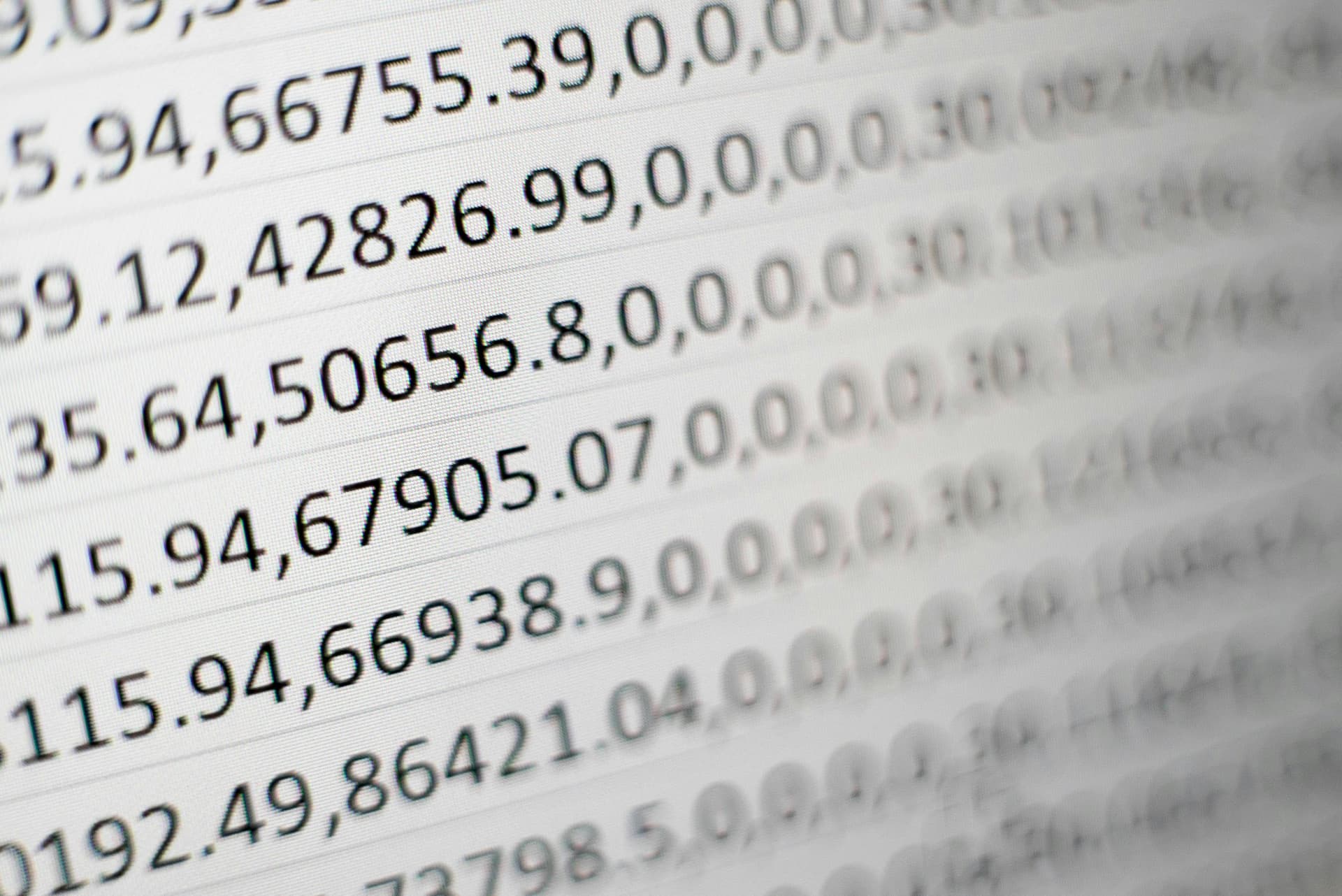
Using generative AI for data analysis, part 1
Prepare the data, work step-by-step and write detailed prompts
The Fix Newsletter
Everything you need to know about European media market every week in your inbox
36 articles • 0 Followers
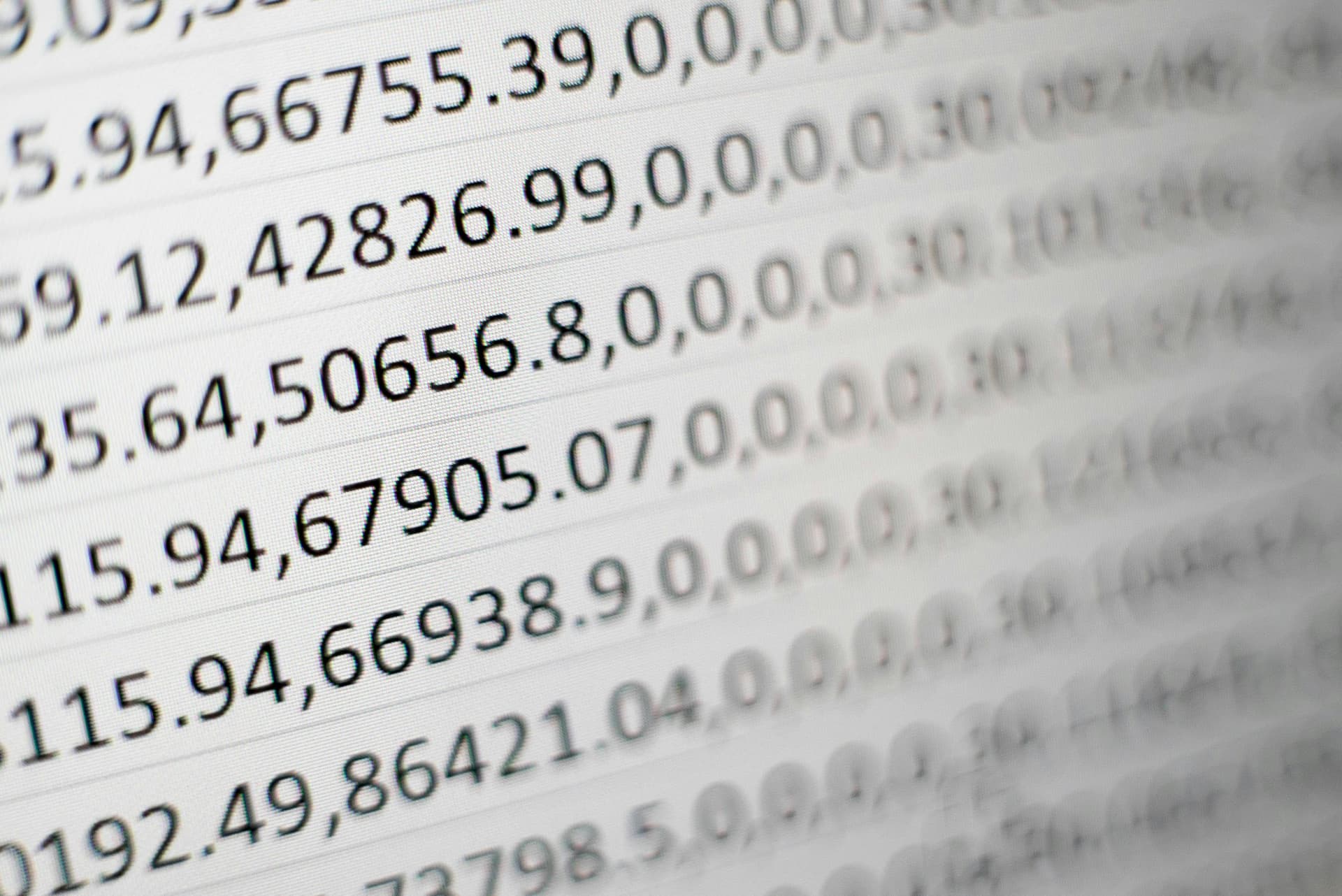
Prepare the data, work step-by-step and write detailed prompts