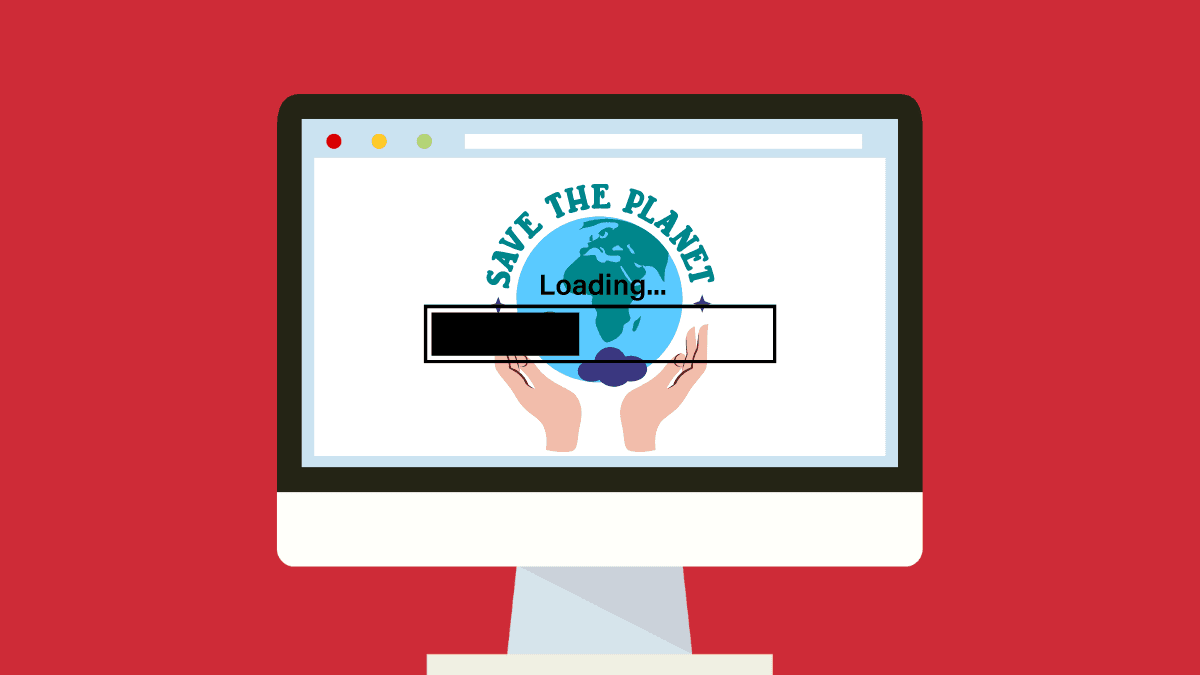
A guide to environmental journalism – Part II
Global Forest Watch, a tool and the right approach
The Fix Newsletter
Everything you need to know about European media market every week in your inbox
36 articles • 0 Followers
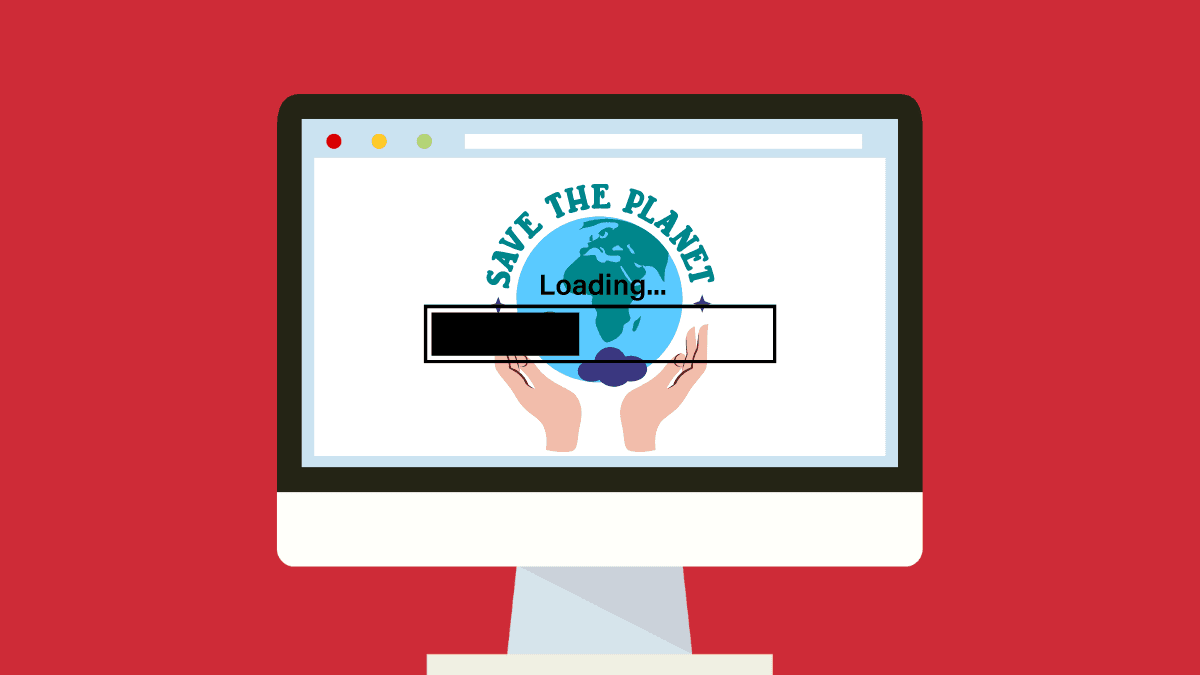
Global Forest Watch, a tool and the right approach